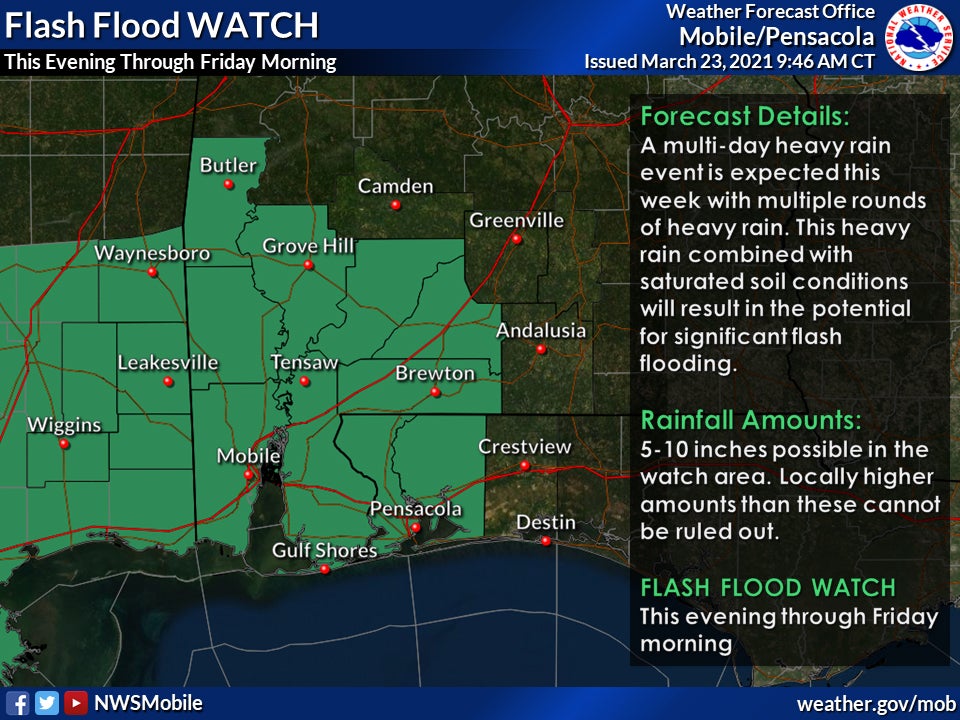Edline introduced for county schools
Published 10:02 am Wednesday, September 12, 2007
By Staff
In order to foster better communications between parents/students and teachers, the Escambia County School system now subscribes to Edline, one of the leading educational webportals.
W.S. Neal High School assistant principal Patricia Frazier said parents of students at the school are encouraged to obtain access information that will enable a secure log-in to student records.
Parents may go to W.S. Neal High School's library to receive access information Sept. 17 - 21 from noon to 4 p.m. each day. Proper identification will be required before access information will be provided by the school.
Edline allows students and parents to view their progress in every class and provides another avenue of communication between the school system, parents and the community at large.
Edline is a safe and easy way for educators, parents and students to share information. Faculty members can use Edline to post assignments, class policies, links to websites, tests and assignments due dates and other information. Progress reports can be periodically uploaded for parents and students to review their progress in the class.
Edline is a secure web portal with the potential of connecting teachers and parents in a revolutionary way. Through a link on each school's Web site, parents can now tap into grades, homework and other class information.
What separates Edline from other web hosting service providers is the built-in online grade reporting system. It allows students and parents to access current grades and assignments online, using a password-protected system. Edline is always changing because it is being updated with grades, attendance, discipline information, lesson plans, news and other information. However, because of the security features parents are only able to see information about their child or children. This is done through a unique activation code that is provided to the parents of children enrolled at one of the county schools. Parents may pick up their activation code at their child's school. For security purposes, a picture ID will be required.
To obtain your activation code, please go to your child's school. If you have children in more than one school, you will need to go to each school and get an activation code. You will be given a sheet detailing how to activate your account and how to view your child's information. If you need help, please contact the local school and arrange to attend a short class on activating your account and on the features of Edline.